Day 22: Import a component into the origin product
Today’s task was a relatively simple one: now that we’ve got the component published to npm in its own package, I need to replace the existing UtilityNav component with the one from that package.
Here’s a visual to help explain what’s going on:
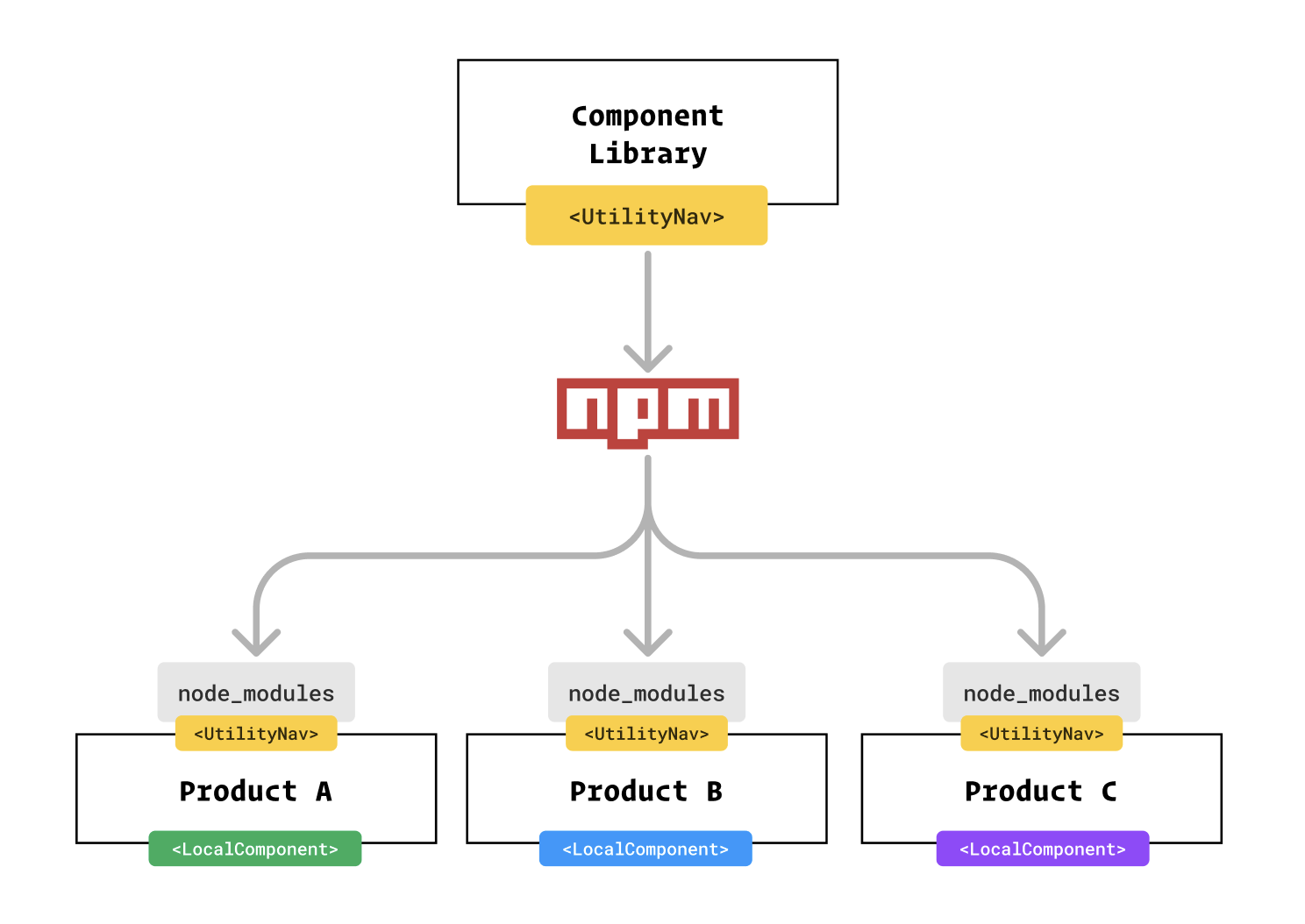
I now have a new component library. It can be installed as a dependency in other apps, which pulls it in from npm and puts it into a /node_modules folder in the root of the project — and I can do this in virtually any other React apps.
To use this in my original app (”Product A”), I only needed to remove the local instance of the UtilityNav component, and then do almost the same thing as when I used Atlassian’s component in my product.
⚠️ There was one probably that I think worth bringing up. I built the Utility Nav using JSX (a simplified type of syntax), but my Product A app doesn’t support JSX, so it failed with an error. I had to set up Babel in my component library repo to “transpile” the code down from JSX (better known as a “build” process) before it could be properly consumed by applications that don’t support JSX.
Once I added the Babel support, I ran a npm version patch to bump the version number and npm publish to push the changes up to npm so I could import it into my Product A codebase.
💡 Here’s a neat tip. I added the following lines to the component library’s package.json. The build step does the transpiling and copies what it builds over to a distribution folder. The prepublishOnly step says “if someone tries to publish this to npm, make sure you run the build step first.”
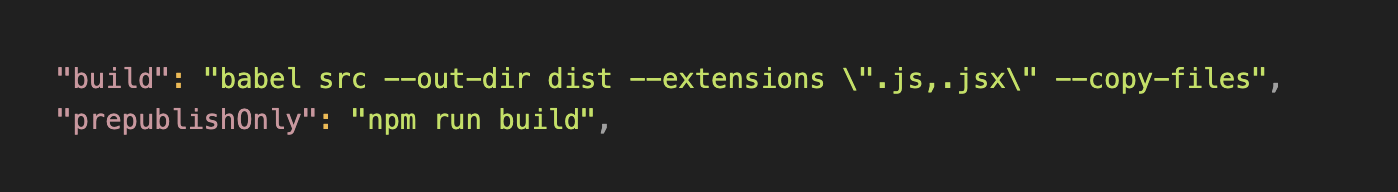
So now I can simply make a change, bump the version number, and publish without a whole lot of mental overhead.
This kind of work is not glamorous, but it helps ensure compatibility across codebases. (And it’s also exactly the kind of information that should be captured in documentation.)
Behold, the screenshot:
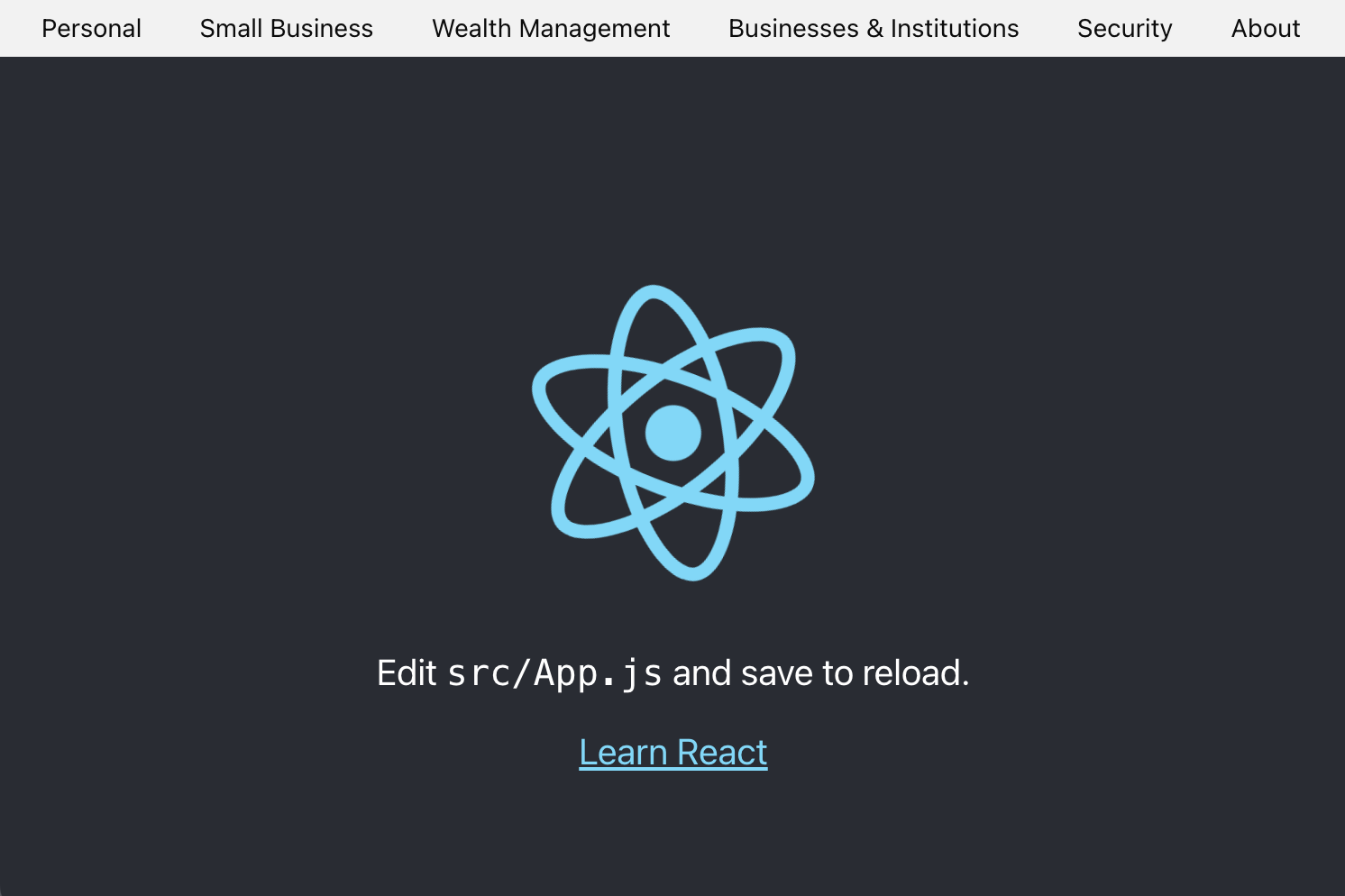
Boring, huh? Might not look like much, but now that we’re importing UtilityNav component from an external library, other products can too.
More on that tomorrow.
—
P.S. If you’ve just joined the list, I’m in the middle of a practical design system build. You can catch up at the beginning of the series here.
—
Cheers,
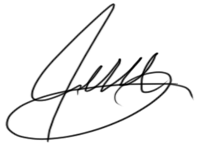
Design Systems Daily
Sign up to get daily bite-sized insights in your inbox about design systems, product design, and team-building:
New to design systems?
Start with my free 30-day email course →