Day 7: Do I need variants and props?
The first component I built for my practical design system build is a utility nav.
It’s a good first component because it’s simple, it’s used on many of BofA’s digital products, and its a boring component that could benefit from standardization and is likely content that needs to get updated all at once.
It’s odd though because it doesn’t have the characteristics that most components do.
Buttons and input fields have various states that need to be represented and designed for. Those components have a mix of elements with dynamic properties that need to change per instance (like a label or placeholder text) and those that don’t.
But this utility nav doesn’t have much in the way of dynamic content. Here’s what it looks like so far:
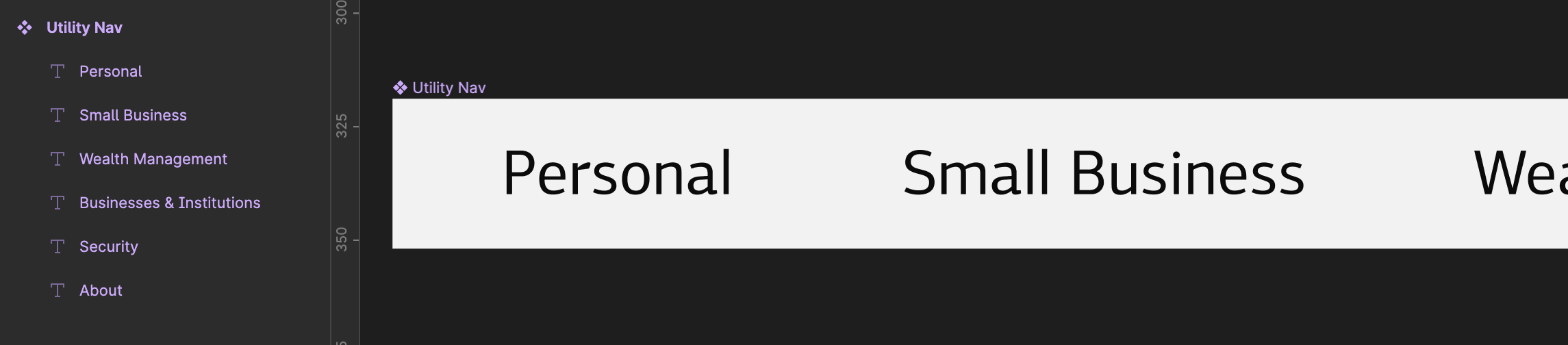
A few text layers against a colored frame, arranged with auto-layout.
These links probably don’t change frequently enough to warrant the complications of making them all dynamic, so it’s likely that this component’s content would just be hardcoded when it gets built out in code. In other words, this component probably doesn’t need variants and props.
However, I want to help you better understand the process, which often involves variants and props. In the interest of helping you learn, I’m going to build some out anyway.
…
The only obvious state I need to account for is the active state of the menu links. I could just select a layer and underline it, but what if we decide the active state should involve more than just underline?
On Monday, I’ll turn those text layers into a new menu item component. It may sound complex, but it’s going to give me some serious flexibility. I’m excited about it… don’t miss it!
—
P.S. If you’ve just joined the list, I’m in the middle of a practical design system build. You can catch up at the beginning of the series here.
—
Cheers,
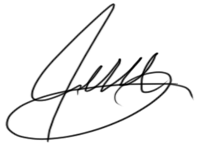
Up Next: Day 8: Component-ception
Design Systems Daily
Sign up to get daily bite-sized insights in your inbox about design systems, product design, and team-building:
New to design systems?
Start with my free 30-day email course →